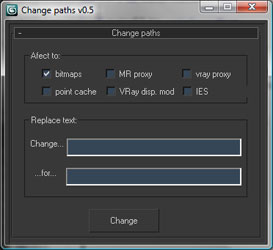very happy - tree renders look great right out of the box - nice job R&D group.
One issue - if using DR - which most people do - is there a way to not have to remap the paths to all the textures through the network - this is time consuming. Not sure if a solution to this issue exists.....might need to be some kind of script......
Thanks,
pmB design studio
these trees look amazing right out of the box.....
Re: these trees look amazing right out of the box.....
Alejandro Suárez
www.motivacg.com
www.motivacg.com
Re: these trees look amazing right out of the box.....
Alejandro...thanks! I will download and give it a try......
Last edited by pmbdesign on Sat Nov 28, 2009 10:42 pm, edited 1 time in total.
Re: these trees look amazing right out of the box.....
You can use standard features of 3ds max for that.
Create ->Ulilites->More->Bitmap/Photometric Paths or Create ->Ulilites->More->Recourse Collector or use File->Asset Tracking->Paths
Create ->Ulilites->More->Bitmap/Photometric Paths or Create ->Ulilites->More->Recourse Collector or use File->Asset Tracking->Paths
Re: these trees look amazing right out of the box.....
Yes, but bitmap/photometric paths forgives some times many map types (like hdrs and ies). Asset tracking works well, but if the maps to change aren't in the same folder, you must change one by one (you can change at the same time the bitmaps placed at the same folder). This was the reason to make this script some time ago (change proxys also was important)admin wrote:You can use standard features of 3ds max for that.
Create ->Ulilites->More->Bitmap/Photometric Paths or Create ->Ulilites->More->Recourse Collector or use File->Asset Tracking->Paths
Regards
PD: if you have any ideas to make this script better, just say it
Alejandro Suárez
www.motivacg.com
www.motivacg.com
Re: these trees look amazing right out of the box.....
I love VrayScatter, it has transformed my visuals and workflow (i now enjoy modelling vegetation!)
I was very excited to see these [iTrees] models available and decided to buy both the summer and autumn tsets.
When downloaded, I assumed they would be a vraymesh or an early max file format. I use Max9 - and I am very dissapointed to find that I cannot open/merge/xref the files as they appear to be saved in 2010 format?
So what do I do now? after paying £292 (with no suggestion of any limitation on the website) I am left with several gigs of max files that ive paid money for and can't do anything with?
Any help or suggestions would be appreciated
Mitch
I was very excited to see these [iTrees] models available and decided to buy both the summer and autumn tsets.
When downloaded, I assumed they would be a vraymesh or an early max file format. I use Max9 - and I am very dissapointed to find that I cannot open/merge/xref the files as they appear to be saved in 2010 format?
So what do I do now? after paying £292 (with no suggestion of any limitation on the website) I am left with several gigs of max files that ive paid money for and can't do anything with?
Any help or suggestions would be appreciated
Mitch